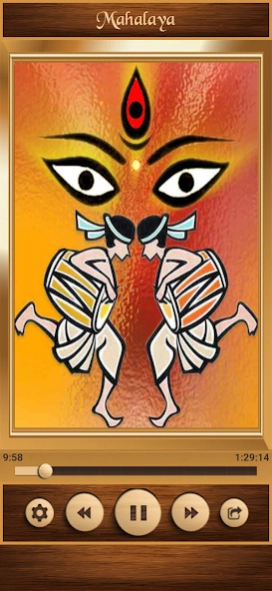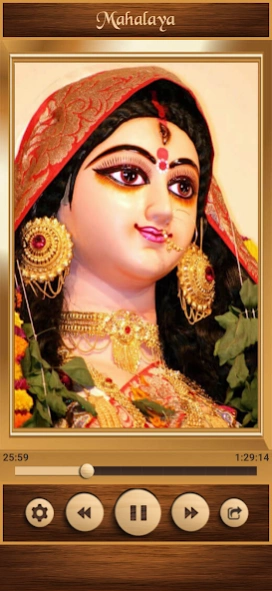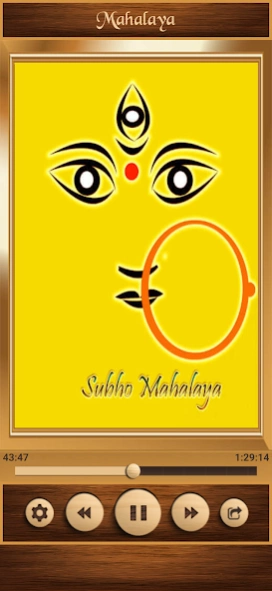Mahalaya 1.2.0
Free Version
Publisher Description
Mahalaya - আগমনীর খবর পেয়ে, মনে পাখি উঠলো গেয়ে, শুভ মহালয়া
Subho Mahalaya to all the devotees.
Begin Durga Puja celebration by listening to full audio of Birendra Krishna Bhadra‘s rendition, Mahisasur Mardini.
Duration of Audio: 1 Hr 29 Mins
Mahalaya marks the start of the 'Devi-paksha' and the end of the 'Pitri-paksha'. The traditional six day countdown to Mahasaptami starts from Mahalaya. Goddess Durga visits the earth for only four days but seven days prior to the Pujas, starts the Mahalaya. The enchanting voice of Birendra Krishna Bhadra fills up the predawn hours of the day thus marking the beginning of "Devipaksha" and the beginning of the count-down to Durga Puja.
APP FEATURES:
★ Contains 89 minutes of soothing audio.
★ Beautiful collection of Goddess Durga images , which changes itself during use of app.
★ Image Switching by default set for 5 seconds.
★ Show current song's current & total time with title.
★ Continuous update song's current time according to playing songs.
★ You can minimize app easily by minimize button.
★ Play/Pause options available for audio.
★ App can be moved to SD Card from device settings.
Note: Please give us feedback & ratings for support.
Thanks.
About Mahalaya
Mahalaya is a free app for Android published in the Audio File Players list of apps, part of Audio & Multimedia.
The company that develops Mahalaya is Shivaay Technologies. The latest version released by its developer is 1.2.0.
To install Mahalaya on your Android device, just click the green Continue To App button above to start the installation process. The app is listed on our website since 2023-10-01 and was downloaded 71 times. We have already checked if the download link is safe, however for your own protection we recommend that you scan the downloaded app with your antivirus. Your antivirus may detect the Mahalaya as malware as malware if the download link to com.appz.religious.shubhomahalaya is broken.
How to install Mahalaya on your Android device:
- Click on the Continue To App button on our website. This will redirect you to Google Play.
- Once the Mahalaya is shown in the Google Play listing of your Android device, you can start its download and installation. Tap on the Install button located below the search bar and to the right of the app icon.
- A pop-up window with the permissions required by Mahalaya will be shown. Click on Accept to continue the process.
- Mahalaya will be downloaded onto your device, displaying a progress. Once the download completes, the installation will start and you'll get a notification after the installation is finished.